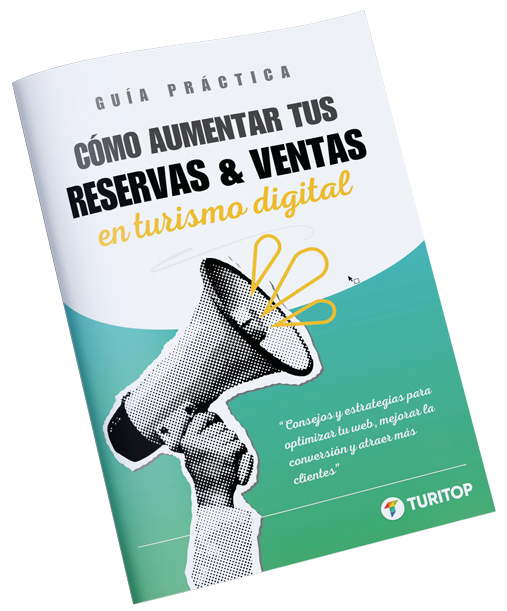How to increase your online bookings with 3 simple actions

Today we are going to talk about how to increase your online bookings. After all, that's the ultimate goal of any company advertising its services or activities on the Internet, right?
Cloud booking systems can have many features and whatever they are used for, there will always be different ways to increase conversions. So today we are going to share with you 3 of the most important things you can do with your online booking software so that you can get more bookings and customers.
So without further ado, let's move on to the 3 actions:
Action 1: Money-back guarantee
It has been proven that offering your potential customers a guarantee that protects them, that provides them with a safety net, that explicitly states that they can get all their money back if they don't enjoy their experience - will result in more bookings.
It has been proven that offering your potential customers a guarantee that protects them, that provides them with a safety net, that explicitly states that they can get all their money back if they don't enjoy their experience - will result in more bookings.

For a start, people will love the experience they have with you, of course they will! And even if there is one group out of a thousand who are particularly fussy - there is a lot of data that says that money-back guarantees are very rarely applied - even by these types of people.
So if you don't already offer a money-back guarantee, seriously consider it. And if you do, make sure you specifically state this in your booking system. Make it known, and you'll get more bookings as a direct result.
Action 2: Testimonials + reviews
Did you know that if you sell a product on your website, customer testimonials can be a key piece of content to promote your business or attract new customers? Having testimonials and reviews from enthusiastic fans and satisfied customers will give potential customers the confidence to book with you for the first time.

Think about it! By using testimonials (reviews and comments from your satisfied customers) in the form of texts, audios or videos on your website, you not only answer the question of your potential customers, but you also transform your sales pitch into a credible and honest recommendation for your product.
How to configure the sending of the automatic opinion request?
Action 3: Facebook Pixel
1 + 2 actions are a great way to get more people to book the first time they visit your booking system. But even then, some will leave the site without making a booking. Often this is due to lack of time, they need to consult with other people, they don't have their credit card with them, etc.
But just because someone visits your website and leaves it... doesn't mean they won't book again in the future.
Especially if you do some kind of re-targeting or re-marketing campaign. This is where you target specific audiences depending on the action they have taken on your website. For example, only show advertising to those who have visited your website.
And the best way to do this is by using facebook ads - which first requires the installation of your unique facebook ad pixel (tracking code) on your website and booking system.
How to use the Facebook Pixel to get more bookings
The 3 actions may seem like fairly small changes to make - and they certainly are. But the impact they can have on your stockpile is MASSIVE.