Booking System – Tools to comply with the GDPR
The European Union’s General Data Protection Regulation (GDPR), comes into effect on may the 25th 2018, replacing the old 1998 data protection Act. A series of measures have to be taken in order to comply with this act. Does the GDPR affect me? This law affects any TuriTop booking system customer based in the EU. Additionally,…